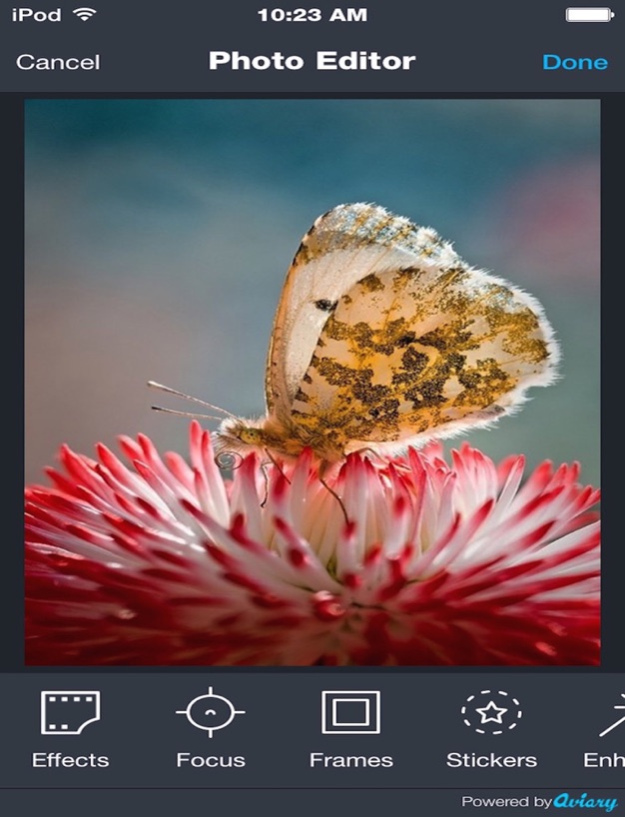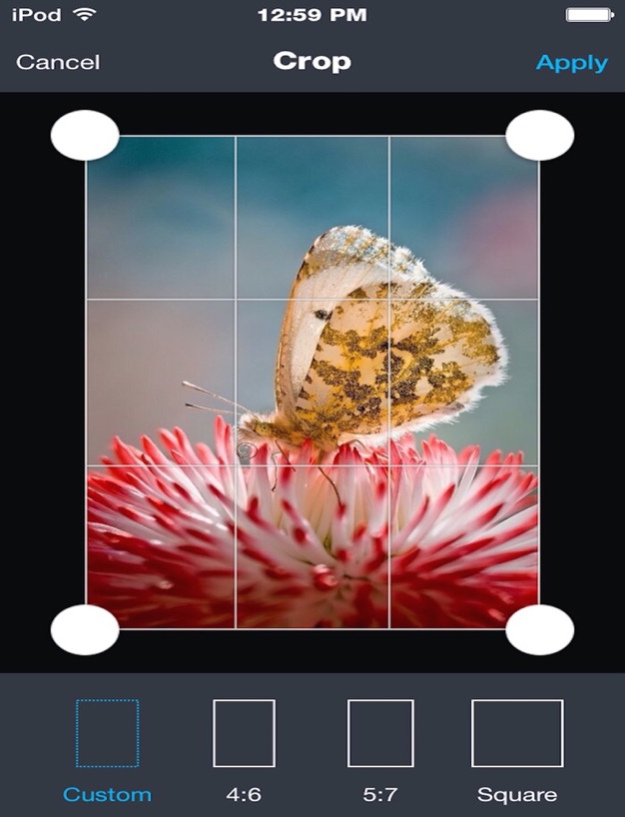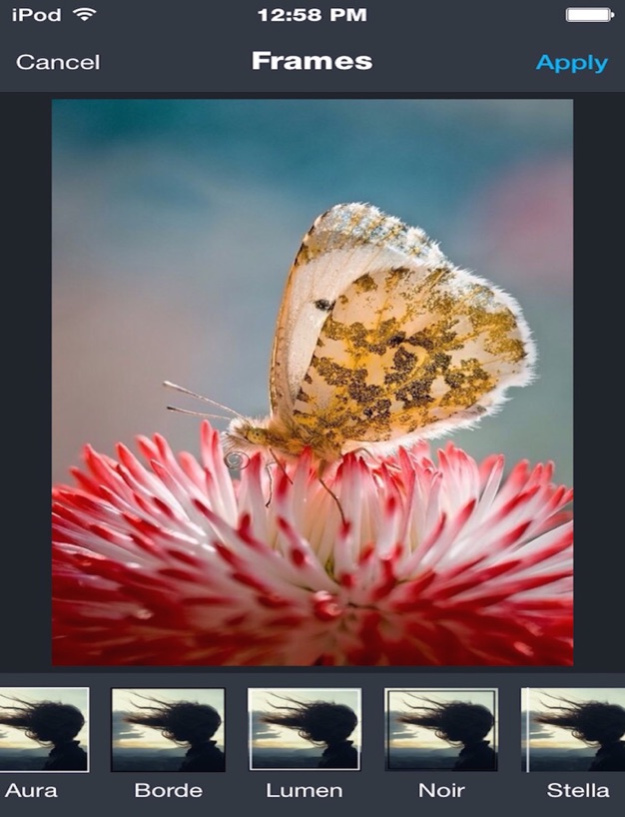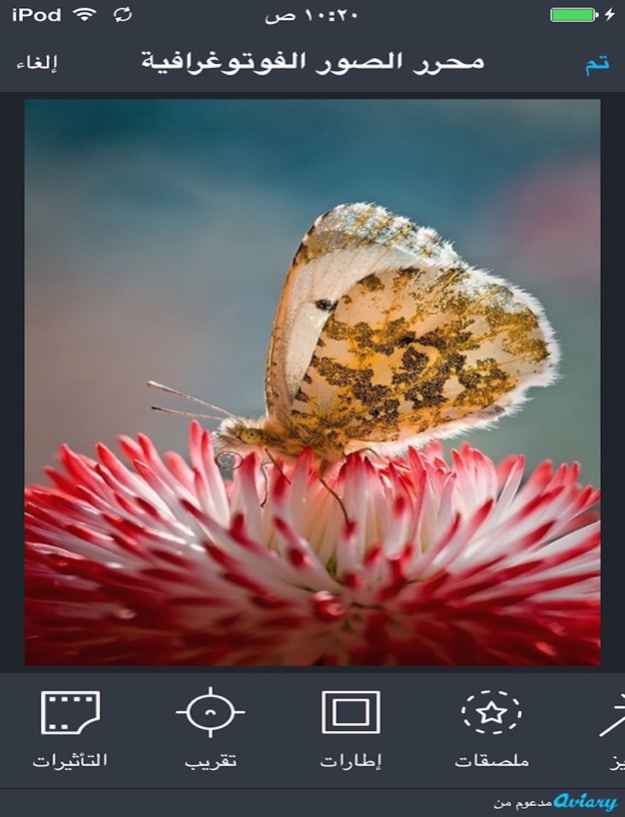Photo Editor Add Frames Add Effects
Free Version
Publisher Description
تطبيق يحتوي على الكثير من الادوات الاضافية التي تجعل الصور احترافية بكل سهولة
يحتوي على ادوات جديدة مثل اضافة قناع للصور ملصقات جديدة مختلفة اطارات جديده كليا
يساعدك في اضافة :
اضافة نص للصورة والكتابة على الصورة
اضافة الاطارات للصورة
اضافة تبييض للصورة
اضافة فلاتر رائعة للصورة
اضافة ملصقات على الصورة
تغيير التباين والسطوع للصورة
والكثير من المميزات الرائعة التي سوف تجدها في التطبيق ...
اضافة الفلاتر على الصور تعديل الصور محرر الصور والكتابة على الصور
Photo Editor
Writing modify images on the images
As PhotoShop fantastic application designed for mobile and through which you can smoothly and easily improve your image as an image in order to look professional.
Helps to add:
Add text to a picture and write on the picture
Add your tires for a photo
Add whitening of the image
Add filters wonderful image
Add stickers image
Change the contrast and brightness of the image
And many other great features
About Photo Editor Add Frames Add Effects
Photo Editor Add Frames Add Effects is a free app for iOS published in the Screen Capture list of apps, part of Graphic Apps.
The company that develops Photo Editor Add Frames Add Effects is Behar Albarmajyat ,LLC. The latest version released by its developer is 1.0.
To install Photo Editor Add Frames Add Effects on your iOS device, just click the green Continue To App button above to start the installation process. The app is listed on our website since 2024-03-30 and was downloaded 0 times. We have already checked if the download link is safe, however for your own protection we recommend that you scan the downloaded app with your antivirus. Your antivirus may detect the Photo Editor Add Frames Add Effects as malware if the download link is broken.
How to install Photo Editor Add Frames Add Effects on your iOS device:
- Click on the Continue To App button on our website. This will redirect you to the App Store.
- Once the Photo Editor Add Frames Add Effects is shown in the iTunes listing of your iOS device, you can start its download and installation. Tap on the GET button to the right of the app to start downloading it.
- If you are not logged-in the iOS appstore app, you'll be prompted for your your Apple ID and/or password.
- After Photo Editor Add Frames Add Effects is downloaded, you'll see an INSTALL button to the right. Tap on it to start the actual installation of the iOS app.
- Once installation is finished you can tap on the OPEN button to start it. Its icon will also be added to your device home screen.